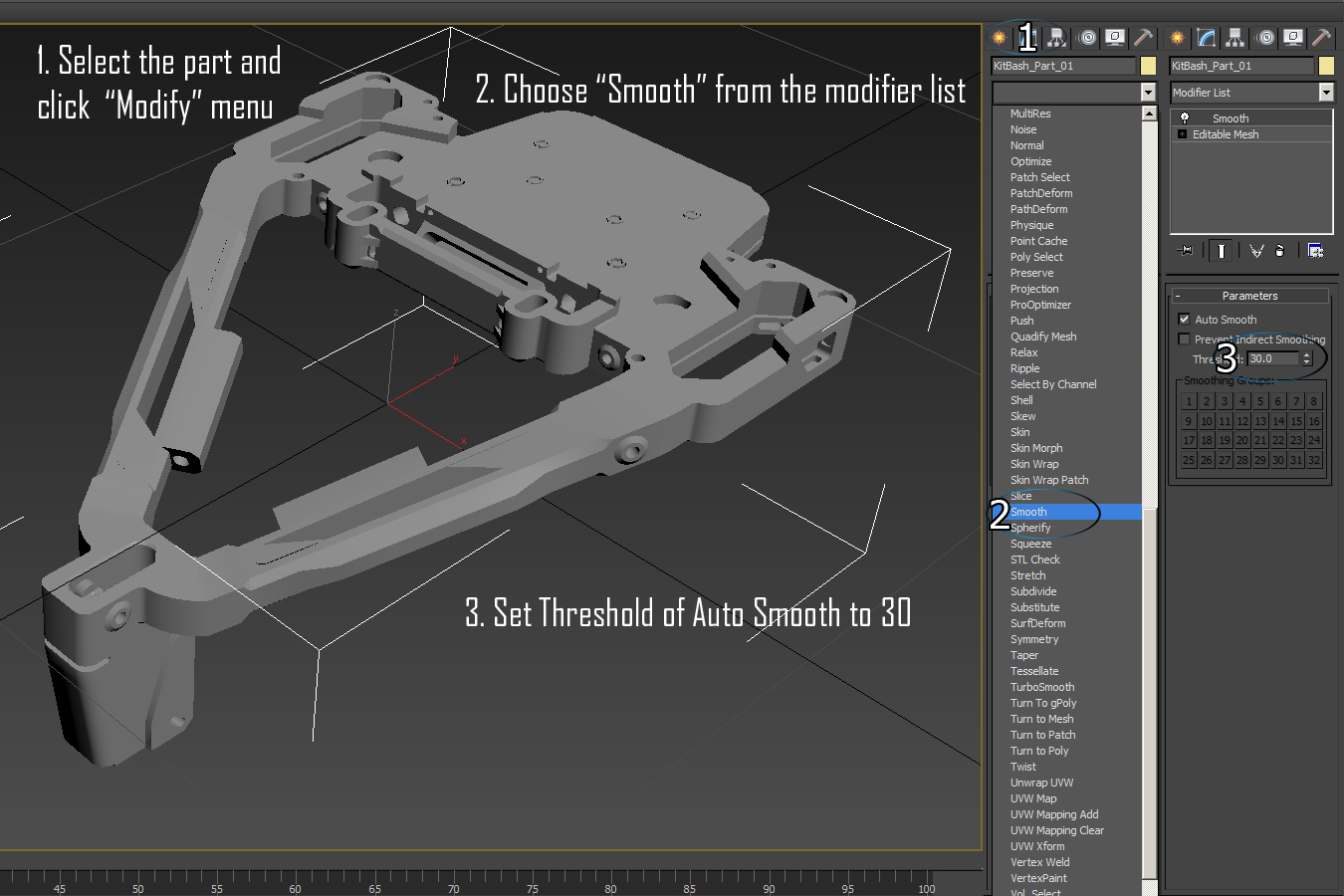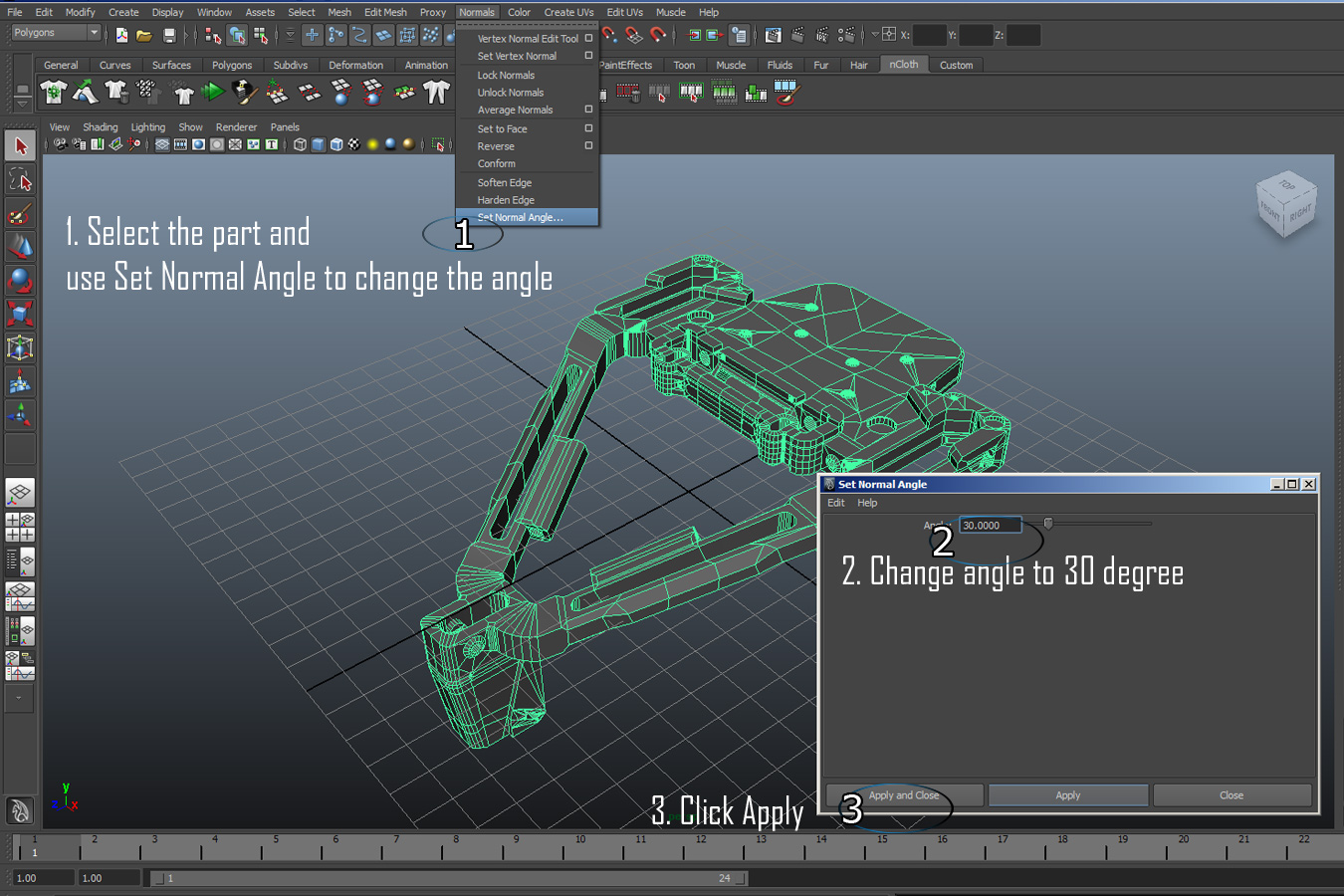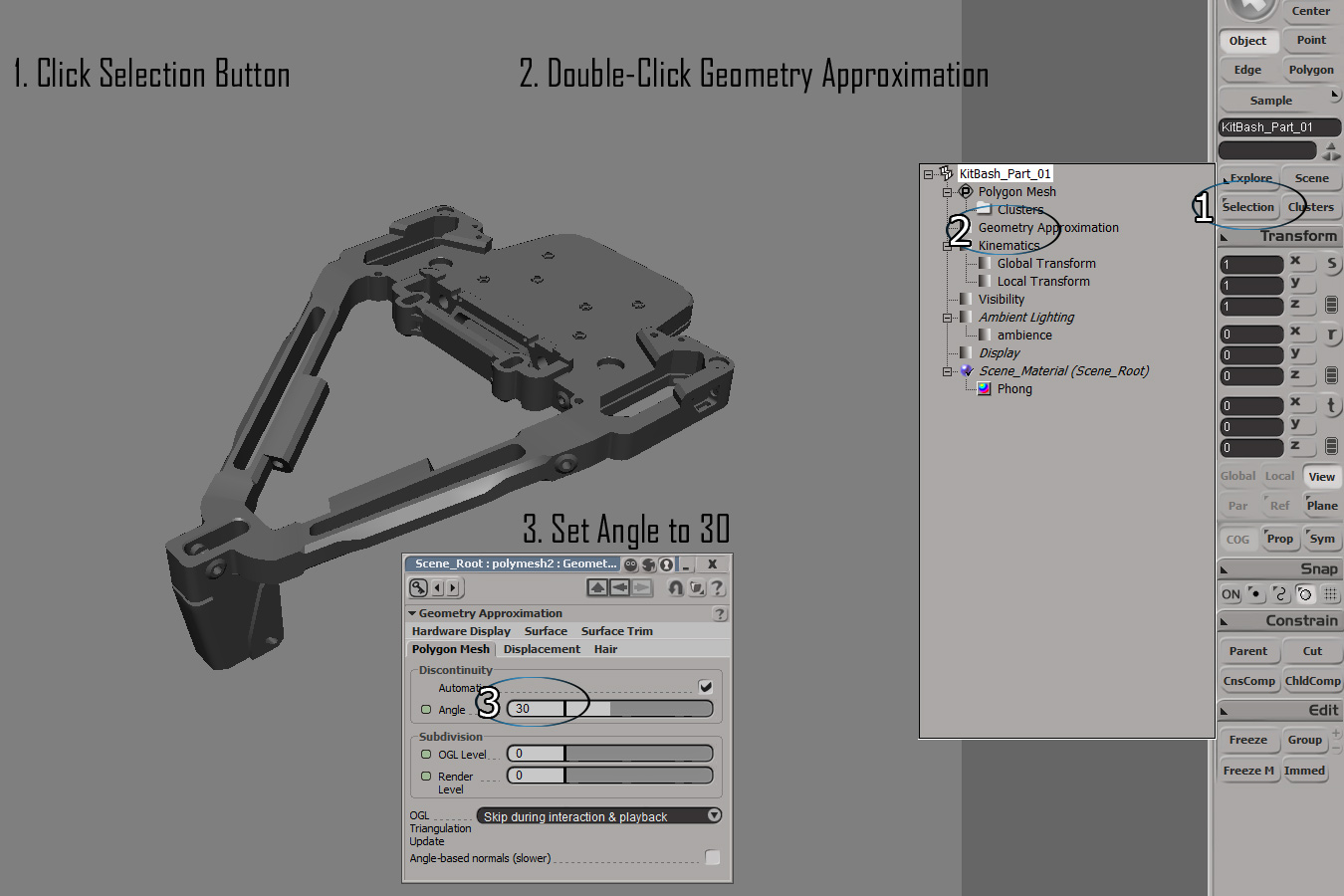The technical info such as format, poly-count, etc. for each 3D kitbash set is available on its respective product page.
Once the digital download is complete all you need to do in order to start creating your own mechanical designs is to import the OBJ or FBX file in-to your 3D software. In case of ZBrush, a product that comes with Insert Multi Mesh Brush file can be opened directly in ZBrush. Most of today’s popular 3D modelling/design/rendering applications support both OBJ or FBX import, however if you ever have a problem opening any file please this form and ask me any question.
If you purchased a SUBD-based 3D KitBash Kit ( for example an ULTRABORG set) all you need to do to see the kits in the full quality is to apply a subdivision ( 2-3 tesselation levels is enough) modifier. If you're a Maya user you can just select a SUBD model and press "3" on your keyboard. If you use 3ds Max you can apply a Turbosmooth modifier.
If you purchased a non-SUBD 3D KitBash kits (for example Black Phoenix or Black Widow) use a value of 30 degrees for auto smooth angle(automatic smooth group) to keep the sharp edges rendered as intended. If you ever see the parts being rendered with artifacts such as incorrect/strange looking shading it is mostly like because auto smooth group angle isn’t set to 30. OBJ or FBX usually preserves these settings but if in your case it doesn’t (in case you’re using a software or a version of a software I haven’t tested yet) it’s easy to change these settings. Below are examples of doing this for 3d Studio Max, Maya, Softimage and Modo.
Have fun!